- Python
- Java
- Javascript / Jquery
- C, C# & C++
- SQL
- PHP
- Go
- Ajax
- Visual Basic (ms office)
- Angular
- Laravel
- .net & asp.net
- Flex, Flash
- Linux
- Swift
- Rust
- Matlab
- Django
- Ruby On Rails
- MEAN Stack
- MERN Stack
- MEVN Stack
- LAMP Stack
- LEMP Stack
- LAPP Stack
- LEAP Stack
- LLMP Stack
- XAMPP Stack
- WAMP Stack
- WIMP Stack
- MAMP Stack
- Flutter Stack
- Serverless Stack
- Misc & Others
- Browse All Categories
PHP Web Development: Building Dynamic Websites with PHP
PHP (Hypertext Preprocessor) is a popular server-side scripting language that is used to create dynamic web pages and web applications. Rasmus Lerdorf created it as a set of Common Gateway Interface (CGI) scripts in the year 1994 in order to track users to his personal website. In a short span of time, this language gained popularity as it was very easy to use, quite flexible, and had the ability to interact with databases.
PHP3 was created by two developers, Andi Gutmans and Zeev Suraski in 1997 who rewrote the PHP parser. This led to the introduction of a new object-oriented programming model and support for multiple platforms. It was further improved in 2000 and PHP 4 was released. It was more refined than the previous version as there was performance enhancement and offered features like XML parsing, cookies, etc. In the year 2004, after making significant improvements to the language, PH5 was released. It included support for object-oriented programming, exception handling, and the use of external libraries.
Currently, PHP is being used by developers worldwide and has been used by Facebook, Wikipedia, and WordPress. Because of its continuous development and huge popularity, it has proved to be a valuable tool for building powerful and dynamic web apps.

Features of PHP Platform
PHP is a server-side scripting language that has been widely used to develop web applications. Here are some advantages of using PHP as a platform:
- Easy to Learn and Use
- Platform-Independent
- Open Source
- Wide Range of Frameworks and Tools:
- Good Performance
- Integration with Other Technologies
How to Get Started with PHP

Install PHP:
PHP is a server-side scripting language. Hence, in order to get started with it you need to install it on a web server. The official version of PHP can be downloaded from the official website of PHP. After that, you need to extract the files to a directory on your computer. Then the php.ini file needs to be configured and the PHP directory has to be added to the system PATH. You can test if PHP is properly installed on your machine by creating a test file in the web server's document root directory and then opening it in a web browser of your choice.
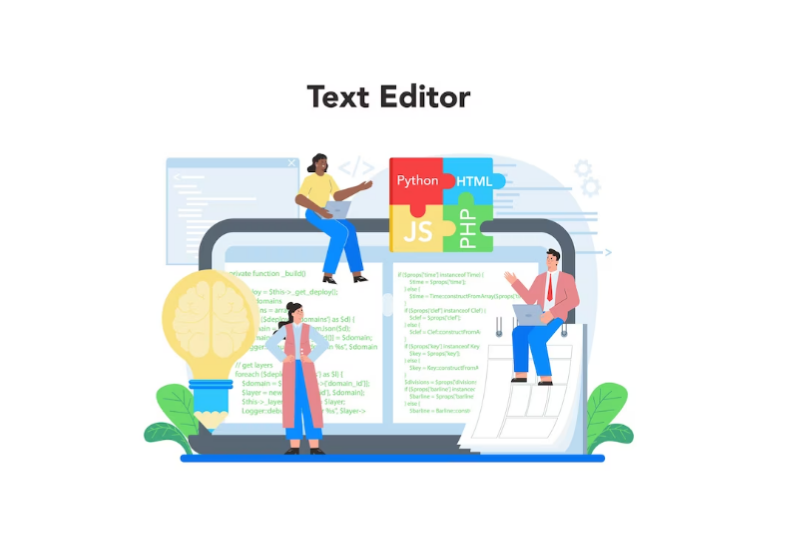
Choose a text editor:
You will need a text editor in order to write and edit your PHP code. It completely depends on your personal preference for which text editor you use. There are both paid text editors available. Visual Studio Code is a widely used text editor used by developers for various programming languages. There is a text editor called Sublime which is quite simple and easy to use. You can also go for text editors like Atom which is highly customizable or open-source text editors like Notepad ++.

Learn the basics:
The syntax of PHP is quite similar to other programming languages such as C, Java, and Python. In order to get started with PHP you need to learn about variables, data types like strings, integers, arrays, operators, control structures, functions, arrays, etc. There are several online resources as well as online tutorials which will help you to master the basics of PHP. One of them is the official PHP documentation available at here. Since PHP is used for the development of web apps, you need to know about connecting a database using PHP.
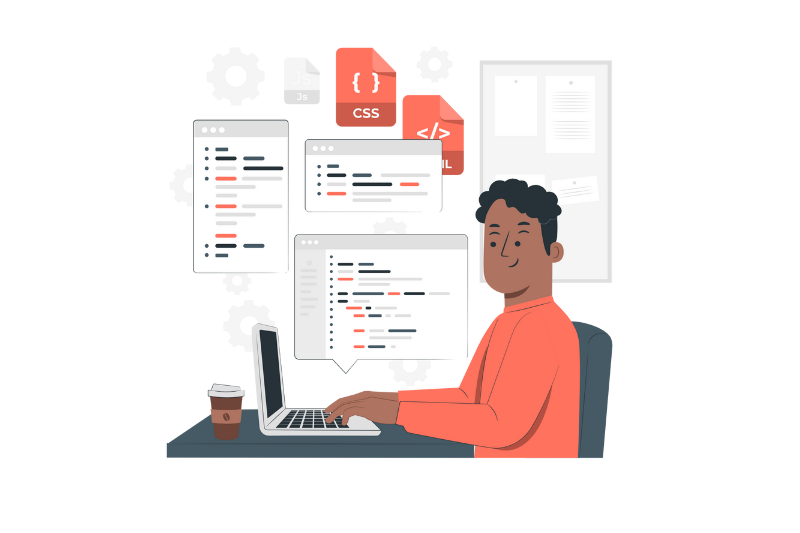
Practice coding:
The easiest way of mastering PHP is by practicing coding. This can be done by installing a local server environment like XAMPP or WAMP on your computer. You can start with small projects first like a simple login page and later engage in complex projects. You can take the help of online tutorials, forums, and documentation in order to improve your coding skills and learn new techniques. You can also join coding communities through websites like GitHub, Stack Overflow, or Reddit.

Use a web server:
You need to run your PHP code on a web server in order to test it. In order to create a development environment on your computer you can use a local web server like XAMPP or WAMP. The benefit of using these local web servers is that they have a pre-configured Apache web server, PHP, and MySQL database that makes it easier to test your PHP code. After the successful installation of PHP and web servers, you need to configure it. As an alternative to this, you can also use a hosting service in order to deploy your PHP applications online.

Use PHP documentation:
PHP documentation is a great resource that can help you to know more PHP features in detail. You can get in-depth info on PHP functions, classes, and extensions, as well as code examples and user-contributed notes. You can find the PHP documentation online here. It provides many examples regarding the PHP functions too and allows users to add comments and contributions that provide additional insights that are very helpful to learn PHP. The search function available on the PHP website can help you find information on a specific topic.

Learn about frameworks:
PHP frameworks can be used to develop web applications quickly and more efficiently. These frameworks offer a set of tools and libraries that can help you to perform tasks like routing, database access, and authentication quite easily. Each framework has its own documentation so you can choose a framework as per your requirement. For example, Laravel framework is used to build complex web apps, Symphony is perfect for templating, authentication, etc, Codelgniter is good for small to develop medium web apps where frameworks like CakePHP and Zend Framework can be used for database access, caching, etc.
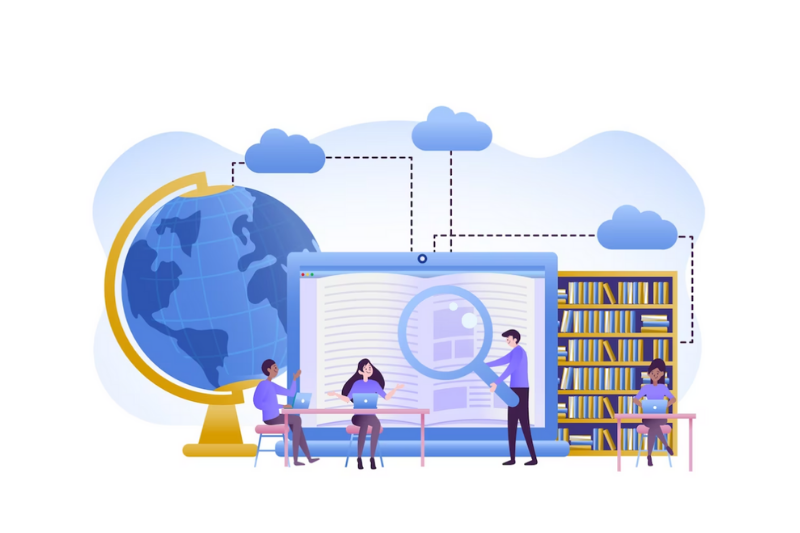
Explore PHP libraries:
PHP libraries are modules that add specific functionality to the PHP apps. You can save a lot of time and effort while performing common tasks like image manipulation, file uploading, and email handling. Guzzle is a popular PHP library for making HTTP requests. Monolog is a PHP logging library that provides a flexible and powerful logging system. Swift Mailer is a library for sending emails. Intervention Image is a PHP library for image manipulation whereas PHPMailer is a library for sending emails.
Frequently Asked Questions
Here are some commonly asked questions about the PHP platform along with the answers:
A: A PHP framework is a pre-written and reusable set of code that is made using the PHP programming language which makes it easier to develop web applications quickly and easily. It offers features like templating, routing, database abstraction, etc.
A: With the use of the PHP framework, robust and dynamic web applications can be easily built with less effort and in a short period of time. It is also very easy to manage huge codebases and they include built-in security features.
A: Some of the commonly used PHP frameworks are Codelgniter, Symfony, CakePHP, and Yii.
A: Well, it completely depends upon the size and complexity of your project, the skills of your team as well as the framework’s documentation. So, you need to choose it accordingly.
A: This completely depends on what kind of framework it is and what level of experience you have with PHP. There are some PHP frameworks that are a bit difficult to learn but thanks to the extensive documentation support and community support for the developers.
A: You can develop e-commerce sites, CMS, social networks, and a variety of web apps with PHP.
A: There are a lot of PHP frameworks that are available for free and are open-source while some PHP frameworks might require a license if you want to use them commercially.
A: Yes, PHP is a highly customizable framework. Developers can add or remove features as per their requirements.
Conclusion
To wrap up, PHP is a powerful and all-rounder scripting language that has been the foundation of web development for over two decades. Its popularity has been continuously increasing and is the top choice for developers building dynamic and interactive web apps. PHP has become an excellent choice for small and large projects because of the features it offers such as a rich library of extensions and frameworks, object-oriented programming, and multi OS and web server support. PHP will always be an important tool for a web developer for years to come.


