- Python
- Java
- Javascript / Jquery
- C, C# & C++
- SQL
- PHP
- Go
- Ajax
- Visual Basic (ms office)
- Angular
- Laravel
- .net & asp.net
- Flex, Flash
- Linux
- Swift
- Rust
- Matlab
- Django
- Ruby On Rails
- MEAN Stack
- MERN Stack
- MEVN Stack
- LAMP Stack
- LEMP Stack
- LAPP Stack
- LEAP Stack
- LLMP Stack
- XAMPP Stack
- WAMP Stack
- WIMP Stack
- MAMP Stack
- Flutter Stack
- Serverless Stack
- Misc & Others
- Browse All Categories
The Power of Drupal CMS: Unleashing Website Potential with a Robust Content Management System
Drupal is a powerful and popular content management system (CMS) that can be used to create and manage websites quite easily. It is entirely written in PHP language and has a large community of developers and contributors. The best thing is that it is open-source, So anyone can freely modify and distribute it. It provides a framework for building dynamic websites and web applications. With Drupal, it is very easy to organize, publish and edit content. Apart from this, Drupal cms has a huge collection of modules and themes that increases its core functionality and helps users to add features such as e-commerce, user forums, social networking, and multimedia integration.. They can help you to add features to the website such as e-commerce, social networking, multimedia integration, and user forums. With its flexible architecture, Drupal is suitable for a variety of websites, from personal blogs to large-scale enterprise websites.

Features of Drupal
- Provides a User-friendly interface for creating, editing, and publishing various content types.
- Offers flexible architecture with a wide range of modules and themes for customization.
- Is capable of handling small to large and complex websites.
- Provides Active community support for Drupal's development.
- Has built-in capabilities for creating and managing multilingual websites.
- Modules like Drupal Commerce enable the creation of online stores.
- Provides support for responsive web design across different devices.
- Offers features that help in search engine optimization.
- Provides options for integrating with third-party systems and services.
How to Get Started with Drupal
To get started with Drupal, follow these steps:
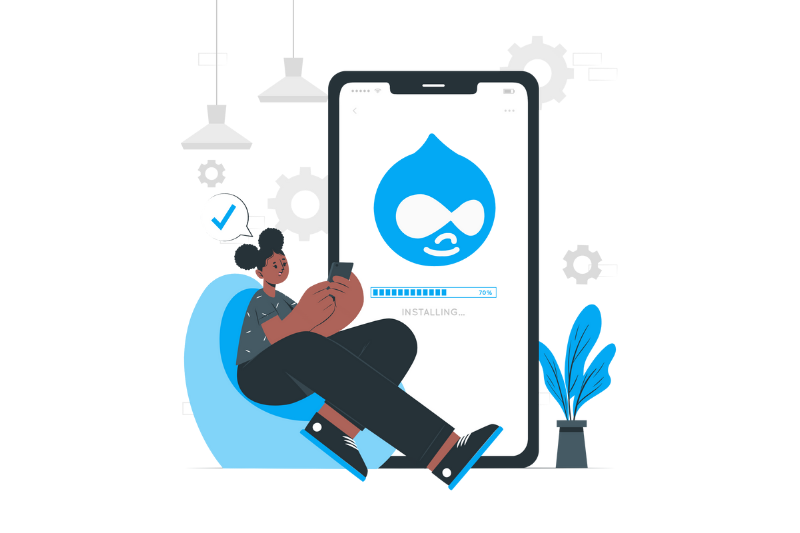
Install Drupal
In order to download Drupal, visit the official website of Drupal and download the latest stable version of Drupal. Ensure that your server environment is compatible, including a web server, database server, and PHP. Extract the Drupal package and create a database for the installation. Configure the settings by renaming files and making them writable. Visit the official Drupal website to start the installation process, where you'll choose your language, verify requirements, and enter database details. Configure the site information and create an administrative account. Finalize the installation, take note of the administrative account credentials, and access your Drupal site using them. Congratulations on successfully installing Drupal! You can now begin building and customizing your website with Drupal's features.

Explore the Admin Interface
Once the installation process is complete, access the admin section by visiting the URL of the website appended with “/admin”. Login using the admin credentials you set up during installation. The admin menu provides navigation to different sections. Manage content in the "Content" section and customize site settings in "Configuration." Control the appearance in "Appearance" by enabling themes. Enhance functionality with modules in "Extend." Manage user accounts, roles, and permissions in "People." Monitor performance with reports and logs in "Reports." Customize and manage your Drupal website effectively.
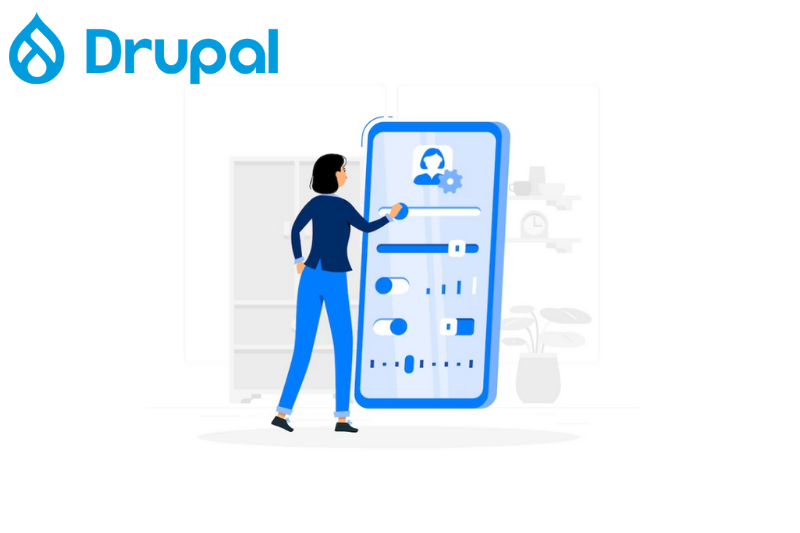
Configure Basic Settings
Navigate to the "Configuration" section in the admin menu. Set up basic site information, such as the site name, slogan, and email address. Under the "Regional and Language" category, adjust the date and time formats in the "Date and Time" settings. If needed, configure search engine optimization (SEO) settings in the "Search and Metadata" category. Optimize website performance by reviewing and adjusting caching settings in the "Performance" category. In the "Media" category, access the "File System" settings to specify the default location for uploaded files. Don't forget to save your configuration changes after modifying the settings.

Choose a Theme
You can find a huge collection of themes in Drupal which lets you customize your website the way you want. Jump to the “Appearance” section in the admin menu in order to select and enable the themes. Browse through the list of available themes there. Take your time and select a theme that suits the brand and requirements of your website. If you are worried about how your theme might look after applying on our website, there is a “Preview” button that you can use to see a live preview of your website. Once you have finalized your theme, click on the "Install and set as default" button to set the selected theme as the default theme for your site's front end.

Extend Functionality with Modules
In order to extend the functionality of your application with modules you need to first identify the specific features you want to enhance or add. Then, plan the module structure by dividing the functionality into logical units. Create new modules and integrate them into your existing codebase, resolving dependencies and ensuring smooth interaction. Thoroughly test and debug the extended functionality, making necessary improvements. You also need to keep the documentation updated in order to include information about the latest features. Continuously monitor performance and user feedback, making updates and improvements as needed. By following these steps, you can effectively extend your application's functionality with modules, improving flexibility and maintainability.

Create Content Types
Drupal allows you to define custom content types with specific fields and settings. To create content types in Drupal, follow these steps: log in to your Drupal admin interface, navigate to "Structure" and select "Content types". Click "Add content type" and provide a name. Configure settings like publishing options and display settings. Define fields by clicking "Manage fields" and add fields with labels and settings. Arrange fields using drag-and-drop, and set field display settings under "Manage display". Save your content type. Content types in Drupal help organize and manage different content types on your website.

Create and Manage Content
To create content types in Drupal, follow these steps: log in to your Drupal admin interface, navigate to "Structure" and select "Content types". Click "Add content type" and provide a name. Configure settings like publishing options and display settings. Define fields by clicking "Manage fields" and add fields with labels and settings. Arrange fields using drag-and-drop, and set field display settings under "Manage display". Save your content type. Content types in Drupal help organize and manage different content types on your website.
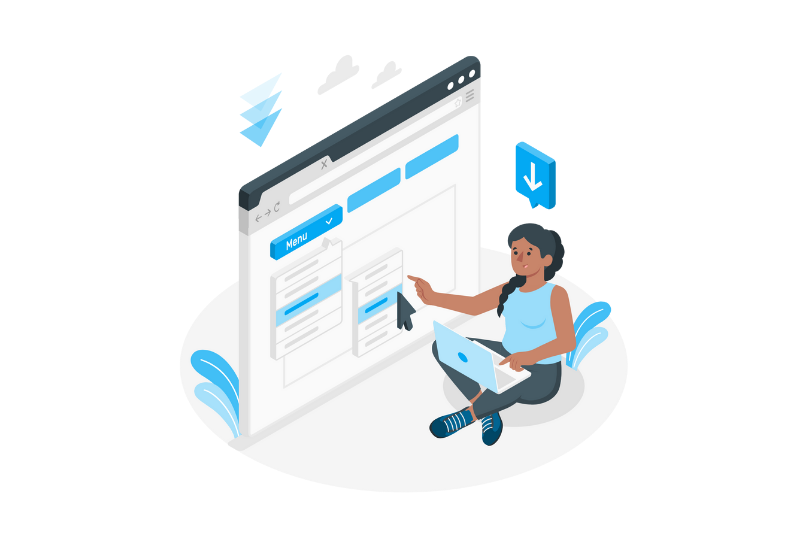
Customize Menus and Navigation
To customize menus and navigation in Drupal, log in to the admin interface and navigate to "Structure" > "Menus". Then select the menu that you like or you can also create a new one Add menu items, provide titles and URLs, and configure additional options like visibility or access permissions. The menu items can be arranged quite easily just by dragging and dropping them and saving the menu. For navigation blocks, go to "Structure" > "Block layout". Select the block region where the navigation should appear, click "Place block", choose the appropriate navigation block, configure settings, and save the block configuration. With these steps, you can easily customize menus and navigation in Drupal, creating tailored menus and optimizing navigation on your website.

User Management
In Drupal, user management involves controlling user accounts on your website. Drupal allows you to manage user accounts, permissions, and rolesYou can create different roles with specific permissions and allow users to register themselves or require administrator approval. User profiles can be customized with additional fields, and users can manage their own accounts. Account verification, access control, and password policies enhance security. User activity can be tracked for accountability. Effective user management in Drupal ensures proper access control, improves user experience, and maintains website security.
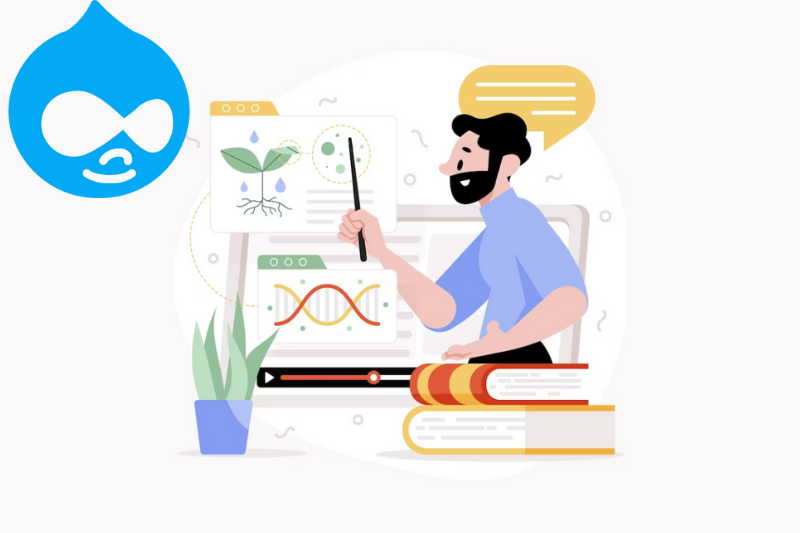
Learn and Engage
Drupal has an active and supportive community. To learn and engage in Drupal, explore the official documentation and join the Drupal community through forums and social media groups. Attend Drupal events and take online courses to expand your knowledge. You can also Contribute to Drupal projects by submitting patches and bug reports. Build your own Drupal projects to gain hands-on experience. Stay updated with the latest Drupal news through blogs and newsletters. By following these steps, you can effectively learn and engage in Drupal, connecting with the community and enhancing your skills.
Frequently Asked Questions
A: Drupal is an open-source content management system (CMS) used for building and managing websites. It offers a flexible framework and a range of customizable features.
A: Yes, Drupal is free to use, modify, and distribute. It is released under the GNU General Public License (GPL).
A: Drupal is primarily written in PHP.
A: Yes, Drupal can be used to create various types of websites, including personal blogs, corporate websites, online communities, e-commerce sites, and more.
A: Drupal provides a user-friendly interface for managing content. You can easily create, edit, and publish content, including web pages, articles, and blog posts.
A: Yes, Drupal offers a flexible and modular architecture, allowing extensive customization. Users can choose from a wide range of modules and themes to enhance functionality and design.
A: Drupal has a strong focus on security and regularly releases updates to address vulnerabilities. It is recommended to keep Drupal core and contributed modules up-to-date for optimal security.
A: While basic technical knowledge can be helpful, Drupal can be used by users with varying levels of expertise. Its user-friendly interface and extensive documentation make it accessible to beginners.
A: Yes, Drupal has a large and active community of developers, designers, and users. The community provides support, shares knowledge, and contributes to the development of Drupal.
A: Yes, Drupal is known for its scalability. It can handle small websites and can also scale up to support large and complex web projects with high traffic and extensive content.
Conclusion
Drupal is a versatile and powerful open-source Content for creating and managing websites of all sizes. With its user-friendly interface, customization options, and extensive module library, Drupal provides the tools to build dynamic websites. It offers robust content management, scalability, security, and a supportive community.
Drupal is a perfect choice for both beginners and seasoned developers. Whether you are a new startup or a large business enterprise, Drupal acts as a solid foundation for creating and maintaining websites that can adapt and grow as per your requirements. Its flexibility, extensibility, and supportive community make Drupal a popular choice for those seeking a powerful CMS solution.


