- Python
- Java
- Javascript / Jquery
- C, C# & C++
- SQL
- PHP
- Go
- Ajax
- Visual Basic (ms office)
- Angular
- Laravel
- .net & asp.net
- Flex, Flash
- Linux
- Swift
- Rust
- Matlab
- Django
- Ruby On Rails
- MEAN Stack
- MERN Stack
- MEVN Stack
- LAMP Stack
- LEMP Stack
- LAPP Stack
- LEAP Stack
- LLMP Stack
- XAMPP Stack
- WAMP Stack
- WIMP Stack
- MAMP Stack
- Flutter Stack
- Serverless Stack
- Misc & Others
- Browse All Categories
Demystifying Android App Development: Everything You Need to Know About Creating Powerful Mobile Applications
Mobile phones have become an inseparable part of our lives nowadays. With the increasing smartphone usage worldwide, businesses and developers are continuously exploring new opportunities to cater the requirements of their target audience and provide unique solutions. Android app development provides a vast ecosystem for creating applications which are powerful as well user-friendly. It refers to the process of developing applications particularly for devices running on the Android operating system. Android OS, developed by Google, has evolved to be one the leading mobile platforms globally. It has captured a huge market share. It has gained much popularity among the users because of it’s open-source nature and flexibility It’s an ideal choice for developers who always look to build versatile and feature-rich applications.In today’s article, we are going to discuss about the benefits, key considerations, tools and technologies, development process, monetization options, and best practices of Android App Development.

Benefits of Android App Development
The benefits of Android app development include:
- Wide user base and market share.
- Open-source platform for customization.
- Easy integration with Google services.
- Compatibility with diverse hardware.
- Lower development costs.
- Multiple app store distribution.
- Rapid innovation and updates.
- Various monetization opportunities.
Key considerations for Android app development
When developing an Android app, here are some key considerations to keep in mind:

Target Audience:
Clearly define your target audience and understand their needs, preferences, and behaviors. These factors will help will design and develop apps that can effectively connects with your users.
Platform Compatibility:
Make sure that the app you are going to develop is compatible with different version of the Android OS in order to reach a big audience.Consider the minimum and target API levels and test your app on various devices.
User Interface (UI) and User Experience (UX)
The user interface of your app needs to be quite intuitive and visually stunning so that it provides a smooth user experience. Focus on simplicity, clarity, and consistency in navigation, layouts, and interactions.
Performance Optimization
The performance of your android app needs to be optimized properly for a smooth and responsive user experience. Minimize app size, optimize memory usage, and efficiently handle data storage, network requests, and image loading
Security
Implement appropriate security measures to protect user data and ensure app integrity. Use secure communication protocols, encrypt sensitive information, and follow best practices for authentication and authorization.

Device Compatibility
Consider the wide variety of Android devices with different screen sizes, resolutions, and hardware capabilities. Test your app on multiple devices to ensure it works well across the range.
Localization
If you plan to target users from different regions, provide localization support in your app. Adapt your app's content, language, and cultural elements to cater to diverse audiences.
App Store Guidelines
There are certain guidelines and policies of the Google Play Store that you need to be familiarized with.
Follow these guidelines in order to ensure that your apps meets the minimum requirements for listing and
Testing and Quality Assurance
After the app is ready, perform a thorough testing so that you can easily fix any bugs, app crashes or other performance issues. Use automated testing tools and perform manual testing across different scenarios to ensure the app functions as intended.
Maintenance and Updates
Plan for ongoing maintenance and regular updates to address user feedback, fix issues, and introduce new features. Keep up with the latest Android updates and features to stay relevant.
Tools and technologies for Android app development

Android Studio:
Android Studio is an integrated development environment (IDE) for Android app development. It is in fact the official IDE of Android. It provides a comprehensive set of tools that includes a code editor, debugger, emulator, and various libraries and frameworks for a smooth development process. Android Studio provides an interface which is user-friendly and supports app development for different Android devices.It supports multiple programming languages like Java and Kotlin and offers access to a vast range of libraries and APIs to enhance app functionality.

Kotlin and Java programming languages:
The main programming languages used in Android app development are Kotlin and Java. Java has been traditionally used for Android development for a long time and provides a mature ecosystem with a vast number of libraries and resources. Kotlin was first introduced by JetBrains. It is a modern programming language that is fully compatible with Java. It also offers several language features that enhance productivity and code safety..The syntax of Kotlin is very concise and hence it has gained so much popularity in the world of Android Development.

Firebase and Google Play Services:
Firebase is a inclusive mobile development platform which is offered by Google. It offers various kinds of services and tools that help to facilitate the android app development process. These include authentication, real-time database, cloud storage, cloud messaging, and analytics. Google Play Services is a collection of APIs and services offered by Google that enable Android apps to access Google's features and functionality, such as maps, location services, and Google Sign-In. Firebase and Google Play Services facilitate the developers to integrate powerful functionality into their apps quite easily.

Third-party libraries and APIs:
Third-party libraries and APIs (Application Programming Interfaces) are pre-built code components and services that are created by external developers or organizations. These libraries and APIs provide added functionality, tools, or services that can be integrated into an Android app.They include UI frameworks, networking libraries, image processing tools, analytics services,etc. You can save a lot of development time and effort by incorporating these third-party libraries and APIs in your android apps saves by leveraging existing solutions and expanding the capabilities of an app.
Android app development process
The android app development process has the following four stages:

Requirement gathering and analysis in Android development:
Requirement gathering and analysis is the initial phase of Android app development where developers gather and understand the project's objectives, functionalities, and user requirements. This involves discussions with clients or stakeholders to identify the app's purpose, target audience, desired features, and any specific technical or design requirements. By conducting thorough requirement gathering and analysis, developers can lay the foundation for a successful app development process and ensure that the final product meets the expectations of all stakeholders.
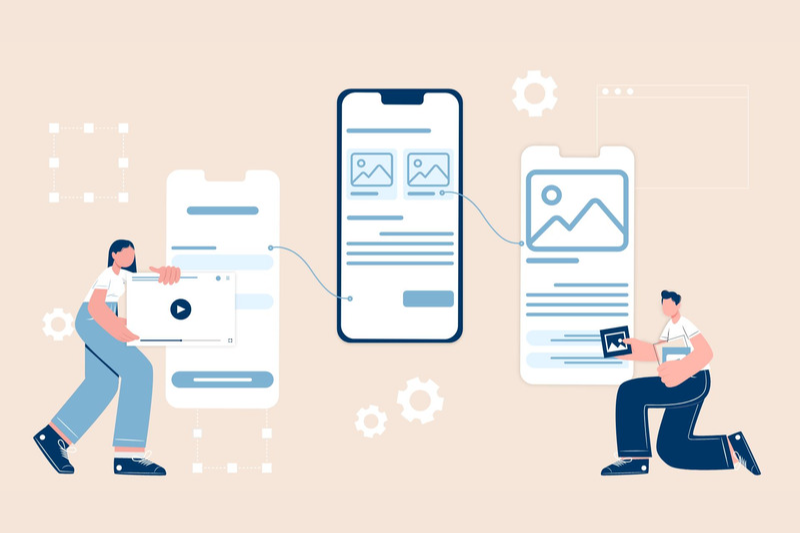
Wireframing and prototyping in Android development:
The process of wireframing and prototyping involve creating visual representations or mockups of the app's user interface (UI) and user experience (UX) design.
Wireframes are basic, simplified outlines of screens and app flow, while prototypes are interactive, clickable representations that simulate the app's functionality. These visual representations help in visualizing and refining the app's design, user interactions, and navigation before proceeding to actual development. Wireframing and prototyping facilitates the developers and designers to getfeedback, experiment with the design concepts, and ensuring a smooth and intuitive user experience.

Development and testing in Android development:
Development is the phase where the actual coding and implementation of the app take place. Android developers write code using programming languages like Java or Kotlin, leveraging Android Studio and relevant development frameworks, libraries, and APIs. In the entire process of Android app development, it is very important to follow best practices, maintain code quality, and pay attention to design guidelines. Testing is a crucial part of the development process. It involves different testing techniques like unit testing, integration testing, and user acceptance testing. Testing helps identify and fix bugs, ensure app functionality, and validate the app against the defined requirements.

Deployment and maintenance in Android development:
Deployment is the process of making the app reach the target audience. This process usually starts with the creation of an APK (Android application package) file. Then it is signed and uploaded to the Google Play Store or other third-party distribution platforms. During deployment, developers need to provide metadata, screenshots, descriptions, and other relevant information. Once the app is live, maintenance becomes crucial. Maintenance includes monitoring app performance, addressing user feedback, fixing bugs and issues, and releasing updates to add new features or enhance existing ones. Regular updates and maintenance help keep the app secure, functional, and aligned with evolving user needs and platform requirements.
Overall, requirement gathering and analysis, wireframing and prototyping, development and testing, and deployment and maintenance are essential stages in the Android app development lifecycle. Each phase plays a crucial role in delivering a high-quality, user-friendly, and successful Android app.
Conclusion
In conclusion, Android app development offers numerous advantages for developers and businesses alike. The vast market reach of Android devices allows for reaching a wide audience of potential users.Android Studio provides a comprehensive set of tools and features that facilitate the the app development process. The platform being open-source, offers flexibility and access to a large community of developers.
With its string capabilities and extensive library support, Android app development enables the creation of innovative and feature-rich applications. Embracing Android app development can lead to increased brand visibility, revenue opportunities, and user engagement in today's mobile-centric world.


